AWS SSM Patch Group
Recently I needed to add multiple instances to a Patch Group. This is done by adding a tag to each instances where the key is Patch Group and the value is a name of your choice. If you use AWS’s SSM service, you know that you are only able to add one tag at a time if you use the console. This short script will show you how to tag multiple instances at once.
- EC2 Instance – a regular EC2 instance. Represented by an instance ID that starts with i-
- Managed Instance – An on-premise or non EC2 managed instance that you can manage in SSM. Represented by and instance ID that starts with mi-
- Boto3 installed
- The appropriate IAM permissions
I want to add all of my Amazon Linux 2 machines to their own Patch Group. In my example, I only add the tags to EC2 instances, but the same logic applies to managed instances as well.
import boto3
ssm_client = boto3.client('ssm')
ec2_client = boto3.client('ec2')
tags = {'Key': 'Patch Group',
'Value': 'AL2-Test'
}
all_instances = []
for instance in ssm_client.describe_instance_information()['InstanceInformationList']:
if instance['PlatformName'] == 'Amazon Linux' and instance['PlatformVersion'] == '2':
all_instances.append(instance['InstanceId'])
for instance in all_instances:
ec2_client.create_tags(
# DryRun=True,
Resources=[instance],
Tags=[tags]
)
Choose whatever tags you want:
tags = {'Key': 'Patch Group',
'Value': 'AL2-Test'}
You can also use more tags.
The first loop iterates over all of the instances in SSM, and if the instance’s OS is Amazon Linux 2, it gets added to a list of instances.
The second loop goes over the list of instances we just filled and simply creates the tags we configured. As you can see, by running we get our desired result:
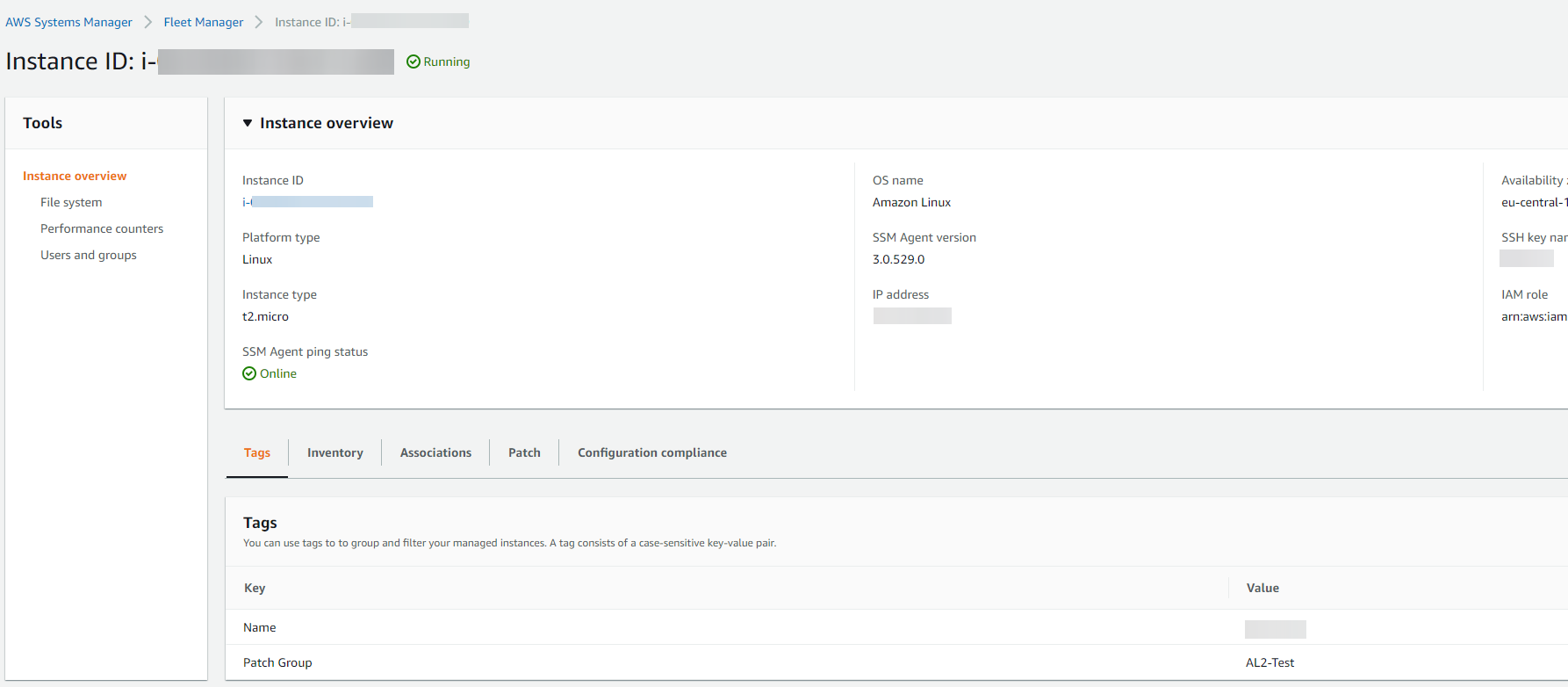
The same logic can be applied to SSM Managed Instances. Instead of using the EC2 boto3 client, we can utilize the same SSM client we already have and use the add_tags_to_resource function:
response = client.add_tags_to_resource(
ResourceType='Document'|'ManagedInstance'|'MaintenanceWindow'|'Parameter'|'PatchBaseline'|'OpsItem'|'OpsMetadata',
ResourceId='string',
Tags=[
{
'Key': 'string',
'Value': 'string'
},
]
)
That’s it. Hope it has been helpful to someone 😊